It can be easilly done by using Core Animation, animating a mask layer on the layer displaying the text.
Try this in any plain UIViewController (you can start with a new Xcode project based on the View-based application project template), or grab my Xcode project here:
Note that the CALayer.mask property is only available in iPhone OS 3.0 and later.
- (void)viewDidLoad
{
self.view.layer.backgroundColor = [[UIColor blackColor] CGColor];
UIImage *textImage = [UIImage imageNamed:@"SlideToUnlock.png"];
CGFloat textWidth = textImage.size.width;
CGFloat textHeight = textImage.size.height;
CALayer *textLayer = [CALayer layer];
textLayer.contents = (id)[textImage CGImage];
textLayer.frame = CGRectMake(10.0f, 215.0f, textWidth, textHeight);
CALayer *maskLayer = [CALayer layer];
// Mask image ends with 0.15 opacity on both sides. Set the background color of the layer
// to the same value so the layer can extend the mask image.
maskLayer.backgroundColor = [[UIColor colorWithRed:0.0f green:0.0f blue:0.0f alpha:0.15f] CGColor];
maskLayer.contents = (id)[[UIImage imageNamed:@"Mask.png"] CGImage];
// Center the mask image on twice the width of the text layer, so it starts to the left
// of the text layer and moves to its right when we translate it by width.
maskLayer.contentsGravity = kCAGravityCenter;
maskLayer.frame = CGRectMake(-textWidth, 0.0f, textWidth * 2, textHeight);
// Animate the mask layer's horizontal position
CABasicAnimation *maskAnim = [CABasicAnimation animationWithKeyPath:@"position.x"];
maskAnim.byValue = [NSNumber numberWithFloat:textWidth];
maskAnim.repeatCount = HUGE_VALF;
maskAnim.duration = 1.0f;
[maskLayer addAnimation:maskAnim forKey:@"slideAnim"];
textLayer.mask = maskLayer;
[self.view.layer addSublayer:textLayer];
[super viewDidLoad];
}
The images used by this code are:

与恶龙缠斗过久,自身亦成为恶龙;凝视深渊过久,深渊将回以凝视…
