I just finished implementing VBO's in my 3D app and saw a roughly 5-10x speed increase in rendering. What used to render at 1-2 frames per second now renders at 10-11 frames per second.
My question is, are there any further improvements I can make to increase rendering speed? Will triangle strips make a big difference? Currently vertices are not being shared between faces, each faces vertices are unique but overlapping.
My Device Utilization is 100%, Tiler Utilization is 100%, Renderer Utilization is 11%, and resource bytes is 114819072. This is rendering 912,120 faces on a CAD model.
Any suggestions?
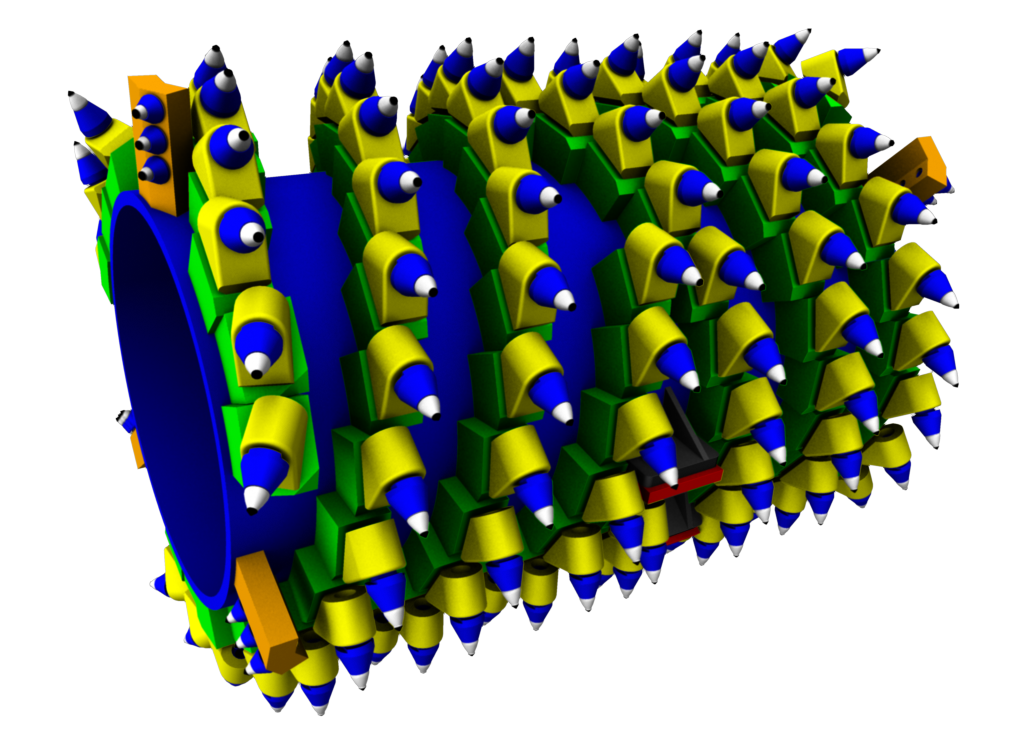
See Question&Answers more detail:
os 与恶龙缠斗过久,自身亦成为恶龙;凝视深渊过久,深渊将回以凝视…
